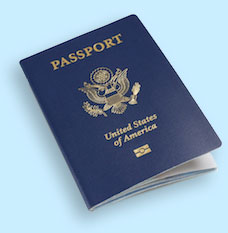The visa application is found on the Brazilian Government website. The site does experience time outs and errors from time to time. Please be patient when completing the form. When the form opens please click "Visa Request" from the gray box on the left side of the page.
-
Incomplete applications. All required questions must be answered.
-
Application receipt not sent. Only the receipt is submitted to the Embassy. Paper applications or copies of the online application cannot be used.
-
The application receipt must be signed (inside the box on top of the page). Do not cross the signature box please.
-
Your passport must be signed.
-
Your passport must have 2 blank visa pages side by side. Endorsement/Amendment pages cannot be used for visa issuance
Note: If the applicant is a minor (age 18 and under) both parents must sign the application and have the signatures notarized by a notary public.
Printing the Receipt: When printing the receipt you must use the .pdf file extension to print the file. If your computer is not set to open the document in a .pdf format it will default to the .do file extension. You will not be able to print the file as a .do extension. Simply change the extension to .pdf to print the receipt.